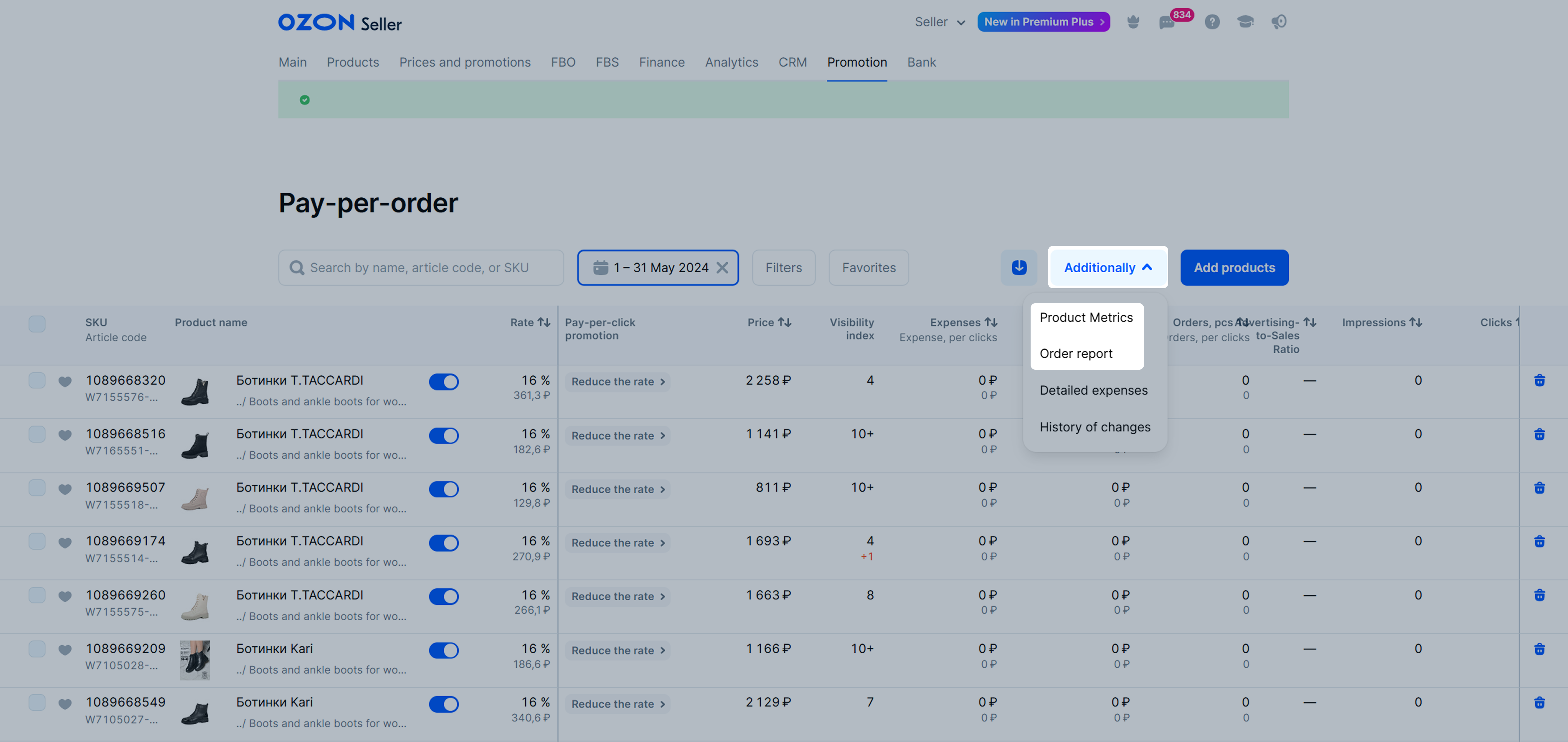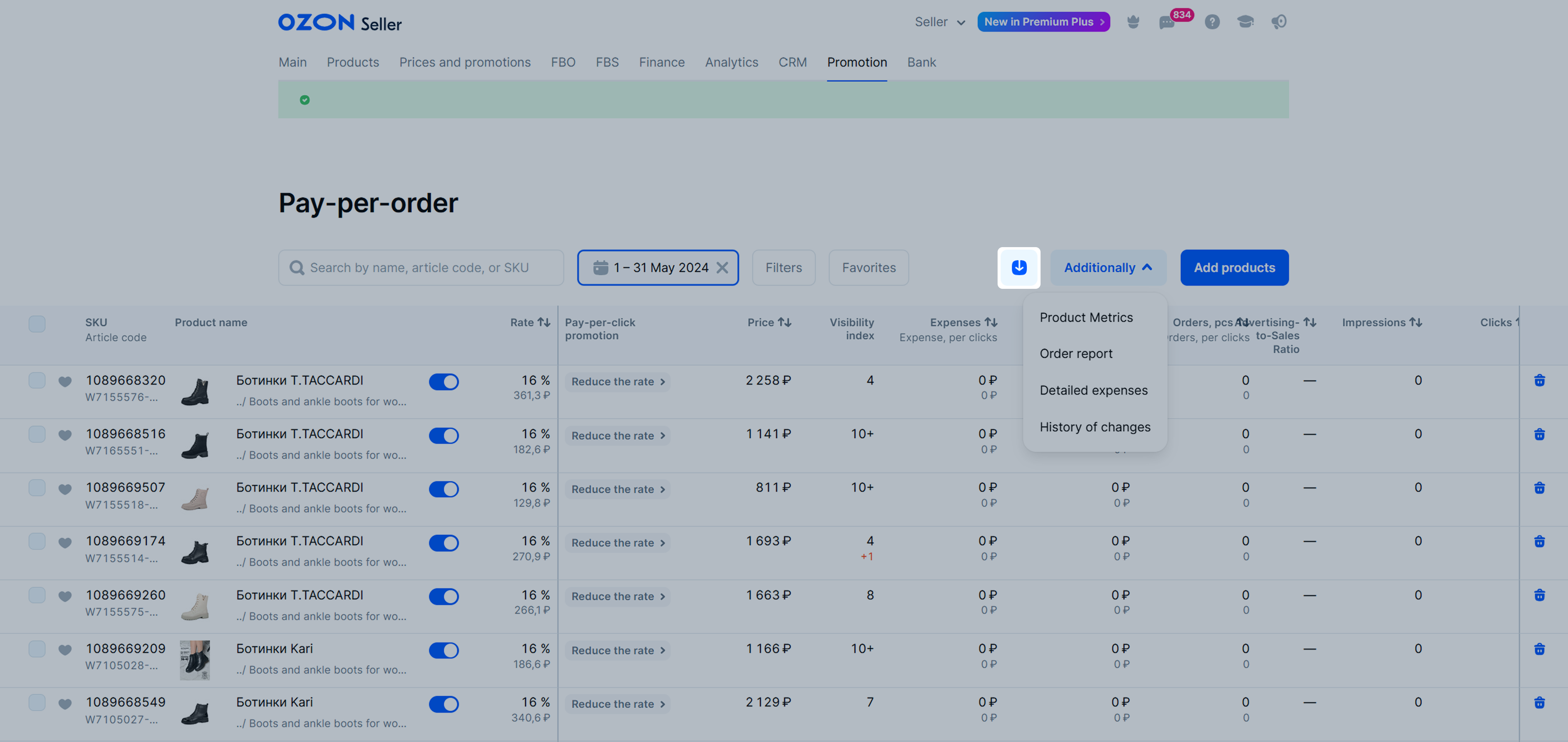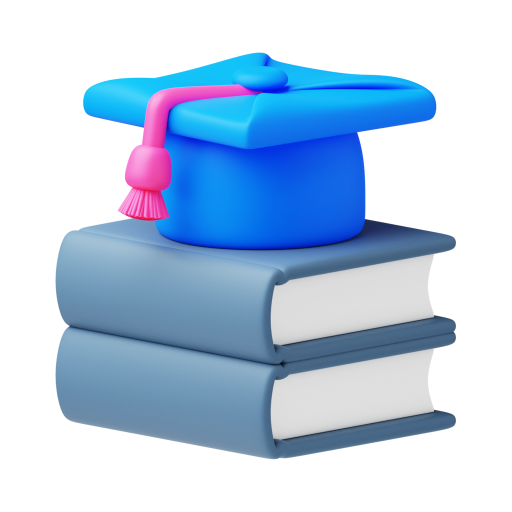Monitor products promotion #
Add products to your favorites by clicking
![]() next to them. To view the list of such products, click Favorites.
next to them. To view the list of such products, click Favorites.
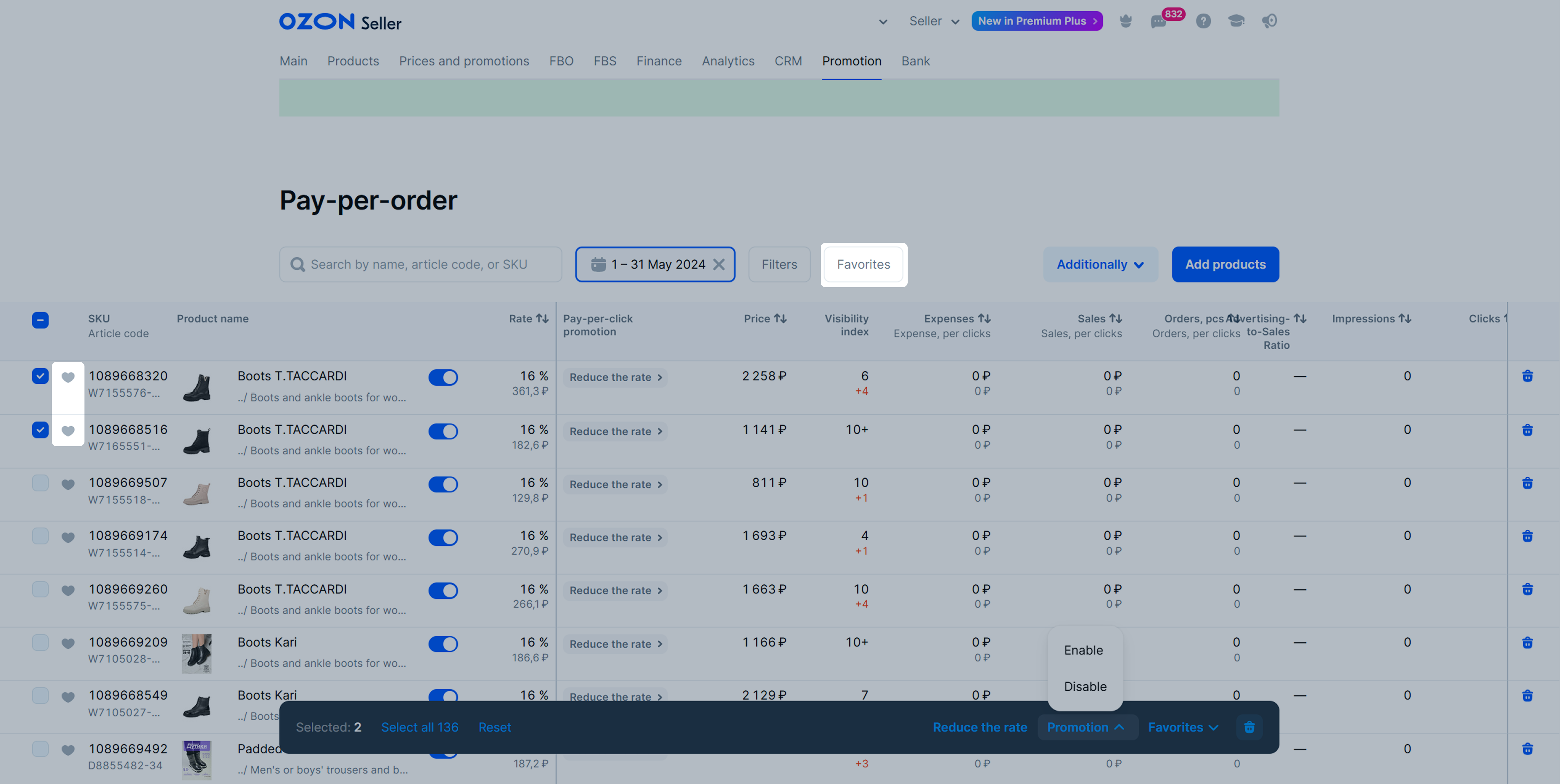
View promotion results #
You can view promotion results in the metrics panel, in reports, or on the Promotion analytics tab.
Learn more about the “Promotion analytics” tab
In the Promotion → Pay-per-order section, you can view the following metrics:
- Metrics received as a result of the pay-per-order campaigns, excluding pay-per-click ones:
- Visibility index: page number in search results or catalog your product appeared more often on over the past day. For example, if your product has an index of 1, then customers are more likely to see it on the first page of search results or catalog. If the index is 10 or higher, your product is positioned further than the 10th page of search results.
- Expense: cost of product promotion. The cost is a specific percentage of all product sales you received due to promotion while the product was in a pay-per-click campaign with the pay-per-order rate.
- Sales: total amount the product was ordered for as a result of promotion.
- Orders: number of products purchased during the selected period due to the pay-per-order promotion. This metric includes statistics on all products merged into one PDP by color, size, volume, or other characteristics. For example, if a customer clicks on the promoted PDP of a blue T-shirt, but ends up choosing a red one, we take into account the order with the rate assigned to the product for promotion.
- CRR: ratio of the promotion cost to the cost of products sold.
- Impressions: number of impressions of the promoted product at all possible display locations.
- Clicks: number of visits from the promoted position to the PDP.
- To cart: number of additions to cart for products with launched promotion.
- Metrics received as a result of the pay-per-click campaigns, excluding pay-per-order ones:
- Expense, per clicks: cost of product promotion. It’s a specific percentage of product sales you got by simultaneously promoting products in pay-per-order and pay-per-click campaigns, if you enabled them.
- Sales, per clicks: total order amount you got as a result of pay-per-click campaigns with the additional benefit of promotion with the “Pay-per-order” tool.
- Orders, per clicks: total number of orders you got as a result of pay-per-click campaigns with the additional benefit of promotion with the “Pay-per-order” tool.
Orders included in campaign statistics #
An order received as a result of a pay-per-order campaign is included in the statistics if a customer:
-
Adds a product to cart or favorites from:
- PDP,
- search results,
- category pages,
- recommendation shelves.
-
Places and pays for an order within 30 days after that.
We also include an order in the statistics if a customer:
- reorders the product from the promotion or through the Repeat order;
- buys a product of the same model, but with different characteristics.
View promotion expenses #
You can view expenses:
- in the Pay-per-order → More → Detailed expenses section;
- in the Finance → Store economics → Accrual details section—enable the Promotion and advertising filter;
- in the completion report that is formed within the first 5 business days of the month, but no later than the 8th calendar day of the month.
If you have bonuses for promotion, they’re automatically charged as payment for promotion and reflected in detailed expenses.